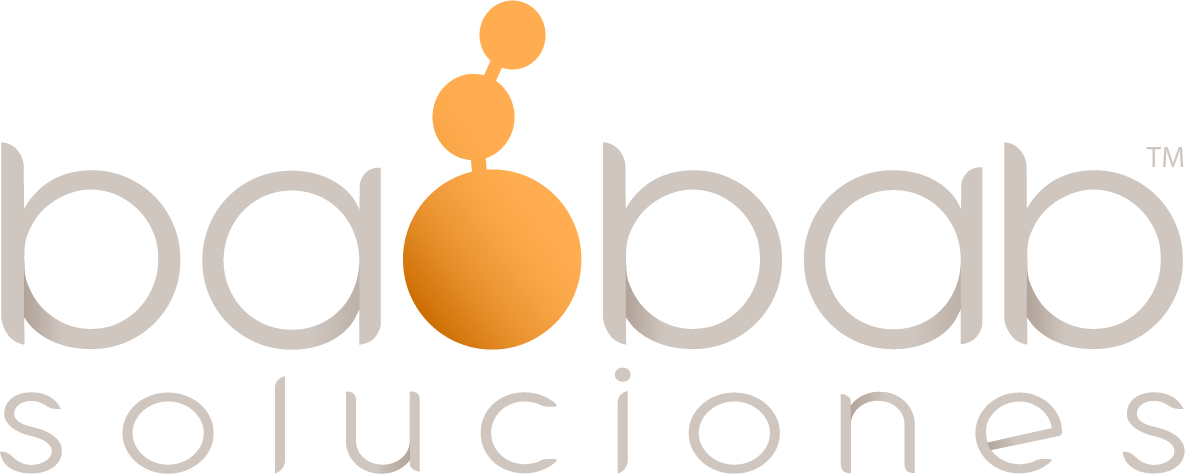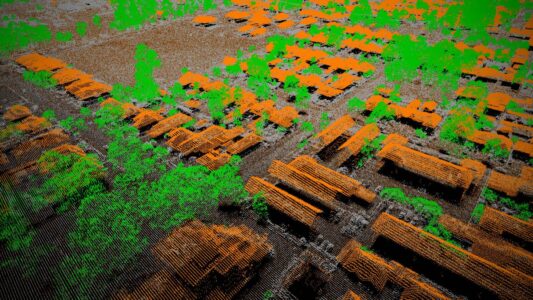Global digitalisation is undeniable and has become increasingly apparent in recent years. We are facing the fourth industrial revolution. This means, among other things, that we have to work with more and more data, requiring more complex techniques to analyze it, leading to the need to improve how information is displayed to the user and how the user interacts with digital products. Every day there is more and more software on offer, so it has to be more competitive. These days, clear, concise and user-friendly interaction when consuming software is a fundamental requirement.
This is where the UX and UI concepts come in. Now, what do these acronyms stand for?
UX stands for User Experience – UI stands for User Interface. They might seem to be similar concepts, but they are not. They are defined as complementary concepts.
UX focuses on optimising and balancing every element and component present in the interface. UX optimisation is understood as the process of creating and delivering content to make the product as easy and intuitive to use as possible
This is where strategy, knowledge of user needs and the creation of scenarios to simulate the use of the product come into play. This requires analysis, organisation and structure of the data.
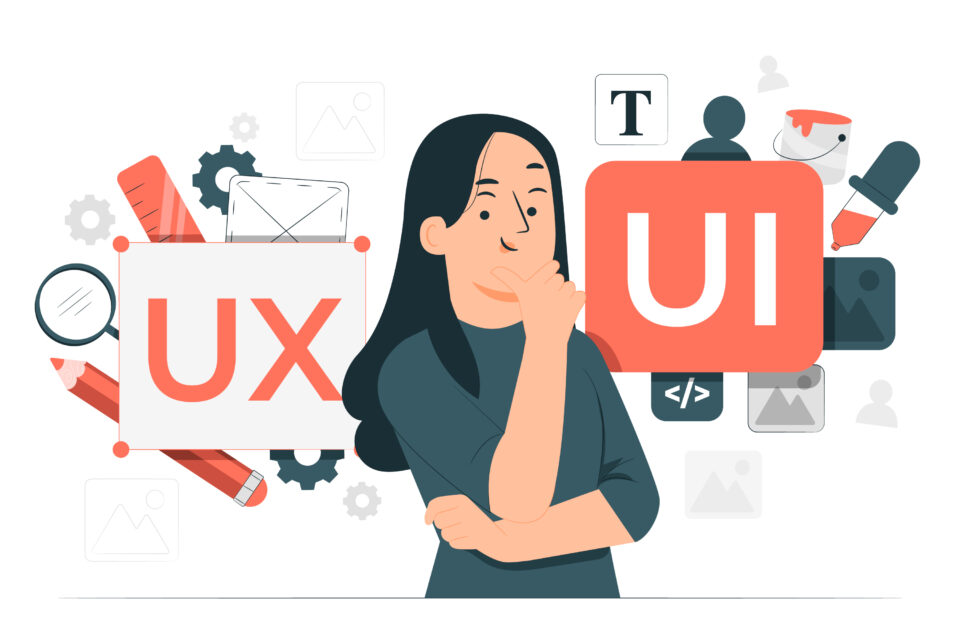
On the other hand, UI focuses on the appearance and interactivity of the product. This calls for creativity and innovation.
The combination of both concepts gives a digital product a user-tailored design.
In data visualisation, it is essential to define the context. For this, we can ask ourselves the following questions:
- Who are the target users?
- What is the aim?
- What expectations does the user have?
- What is the most simple and clear way of conveying information?
A solid definition of all these aspects is essential to provide the right visual solution. If visualisation does not meet the user’s need then no value is being added and the context would need to be redefined.
User experience is influenced by current trends as well as past experiences, so a balance must be struck between the two.
There are extended solutions for data visualisation, such as:
- Database: the ultimate solution for visualising data. It allows you to add many functionalities such as filters, show/hide columns, and sort the information…
- Graphics: this is the most visual solution and usually provides a lot of added value to the context, offering so many options that it is easy to find the type of graphic that best suits the primary need. There are many graphs: bar graphs, line graphs, area graphs, and maps…
- Information cards: summarise specific information. They are visually simple but powerful.
- Dashboard: gives the user easy access to the most relevant information. Combines the above solutions so that information can be accessed quickly and at a glance.
In our daily work, we are extremely meticulous in the search for appropriate and customised UX and UI for each client or each project. We know first-hand the value added by working through these concepts in detail. That is why it is essential to know how to transmit the data obtained and to offer the best tools to exploit its full potential. Combining a graphical user interface with UX/UI know-how offers the world the possibility of increasingly improved and user-friendly software.